New Student Guide
Whether you are a primarily digital student or attending through one of our local hubs, we are excited to welcome you to Gordon-Conwell Theological Seminary. Our entire community is available to assist you each step of the way. This New Student Guide provides a broad overview as you navigate your entry into seminary through Gordon-Conwell. Our online New Student Orientation will provide further depth and assistance. This web resource is intended as a first pass through the overall process.
Networked Education
01. Accepted
You’ve been accepted … now what?
Next Step: Reserve
- Confirm your acceptance by first returning the Notification of Intent form included with your acceptance email.
- Submit a $100 matriculation (reservation) deposit.
- By Personal Check:
c/o Admissions; 130 Essex Street; Hamilton, MA 01982 - By Credit Card »
After submitting your notification of intent and matriculation deposit, you are now considered “matriculated” (although you may often catch us using the simpler term “reserved.”)
Networked Education
02. Matriculated
You’ve reserved your place at Gordon-Conwell … now what?
Three Important Emails
Registration Confirmation
This email, sent to your personal email address, notifies you that we have received your Notification of Intent (NOI) and matriculation deposit. You are now matriculated/reserved. This email signals our admissions team to begin connecting you to other teams and systems you will depend on as a Gordon-Conwell Student.
GCTS Account
Within 24–72 hours of receiving your matriculation email, you will also receive system-generated email sent to your personal email address with your Gordon-Conwell student account name, email address, and a temporary password. Note: some email servers automatically sort these messages into your spam/junk mail folder. If you do not see this email in your inbox within the 24–72 hour timeframe, be sure to check you spam/junk folder.
Student Success
Shortly after receiving your GCTS account email, you will also receive an email (sent to both your personal email address and your new GCTS email address) from your Student Success Representative to schedule your Welcome Call.
Wait … What Exactly is a Student Success Representative?
After matriculating, each new student receives a Student Success Representative. Your Student Success Representative provides guidance about your program progress and logistics, and also serves as your advocate throughout your studies. Student Success Representatives are not only staff members, they are current students who know what it takes to succeed at Gordon-Conwell.
Your Student Success Representative will initiate communication with you as soon as your student account has been created, and will schedule a Welcome Call with you. Please plan to communicate with your Student Success Representative each semester before registering for classes to check in regarding your degree program progress and discuss scheduling options.
Contact Your Student Success Representative
| Master of Divinity (MDIV) | [email protected] |
| MA in Theological Studies (MATS) | [email protected] |
| MA in Christian Counseling (MACC) | [email protected] |
| MA in Christian Ministries (MACM) | [email protected] |
| MA in Global Leadership Leadership (MAGL) | [email protected] |
| Graduate Certificates | [email protected] |
Next Steps…
- Apply for financial aid »
- Log into your GCTS email account and change your temporary password using the instructions provided in the GCTS Account Email.
- Ensure you can access your student portals: email, Canvas, and SONIS. If you encounter any issues with accessing your student portals, contact Technology Services.
- Bookmark the Technology Services webpage. Our Tech Services Staff will be able to assist you with any issues you encounter with accessing your student portals or our course technology.
- Schedule your Welcome Call with your Student Success Representative.
Plan Your Classes & Register!
- Review upcoming courses.
- Review the Academic Calendar for critical dates & deadlines.
- Use your SONIS Student Portal to add or drop courses, pay tuition, check grades, or update your personal information (address, email address, phone number, social security number, emergency contact information, etc.)
Networked Education
03. Registered
You’ve registered for classes—awesome! … Just a few more details
Email Communication
Email is our primary means of communicating with you. Staff and faculty will send messages confirming your registration in a class, letting you know about a course schedule change, or providing updates about financial aid and payment deadlines. Please plan to check your account often. Now that you have a GCTS email account, expect all email correspondence to go to this account.
Student Forms
The following forms should be filled out once (some form links will be emailed to you separate from this page).
Student ID Card Request
Your student ID card will allow you to check out books with our partner libraries and receive student discounts at local businesses.
Charlotte Campus IDs Jacksonville Campus IDs
Authorization to Release Information
To protect your privacy, we will never release information about your grades, registration, or student account balance without your advance written permission. If you anticipate that a spouse, employer, or other party may have a legitimate interest in your student records during the course of your studies, please submit this form so that we can work with them accordingly.
Charlotte Campus
Additional Forms
Gordon-Conwell’s Registration Hub houses additional forms that may be useful to you:
- Advanced Standing Request
- Transfer-Credit Evaluation Request
- Competency Exams
Academic Forms
Digital Student Orientation (NSO)
All Networked Education students participate in a digital New Student Orientation. You will learn more about soul care and spiritual formation while in seminary, and be introduced to the many staff who will support you in your time with Gordon-Conwell. Our fall New Student Orientation is our kick-off event for the year, so if you are entering during the summer semester, plan to join us at the next available NSO!
Online New Student Orientation (ONSO)
This Orientation course is designed to welcome you to the Gordon-Conwell community and provide you with the information you need to get the most out of your time here. You will see that some information in the course is campus-specific and some is designed specifically for students studying entirely at a distance, so keep your eyes open for what will be most helpful for you. If you are studying at any of our campuses, this Orientation will be supplemented by live orientation events, either in person or via Zoom video conferencing.
ONSO will require approximately 5 hours to complete.
Networked Education
04. Ready
You’re Almost Ready…
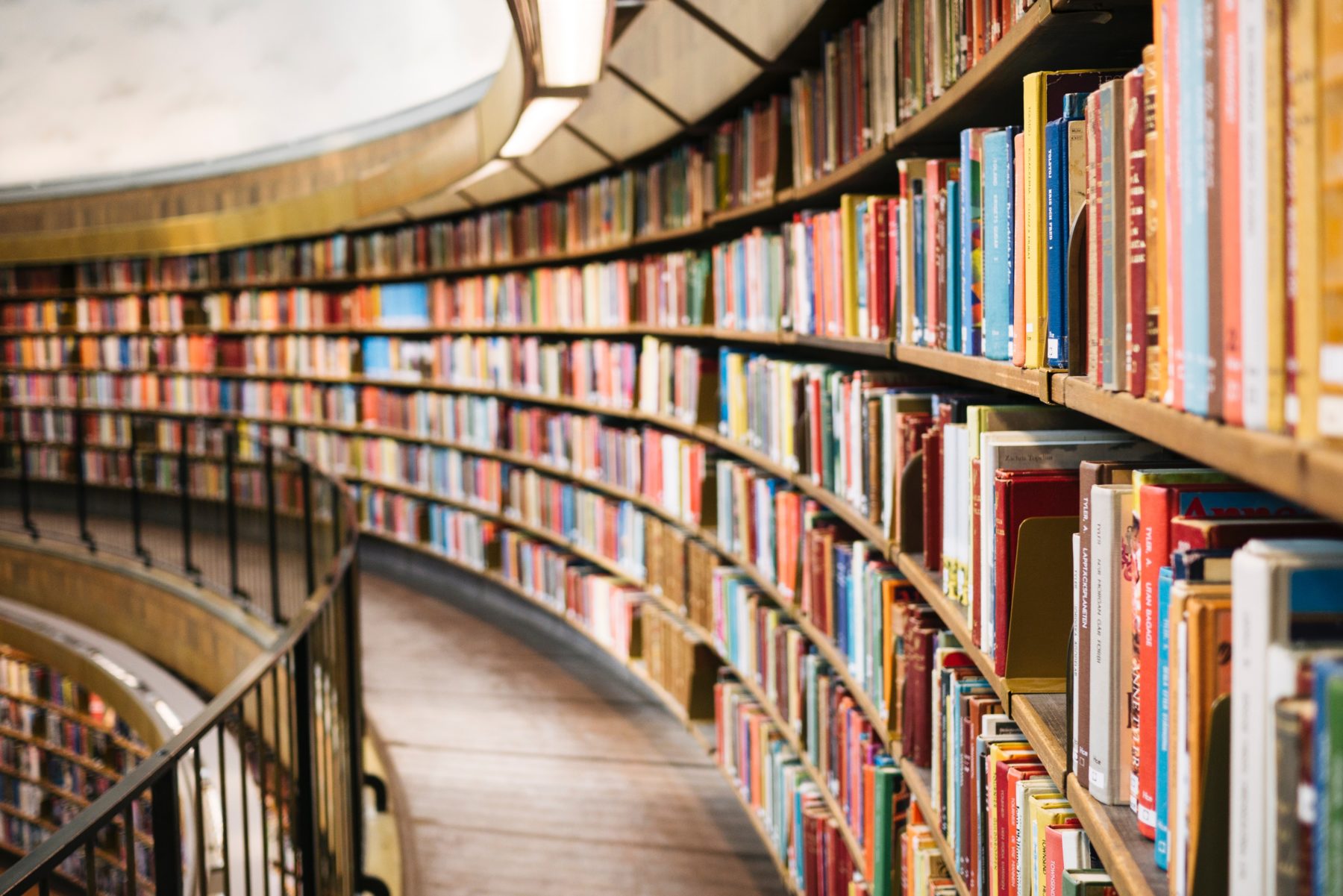
Books
- You can find required textbooks on your course syllabi.
- The Charlotte Bookstore posts the textbook lists every semester, as well as emails out to students. Students can place their textbook orders online and have them shipped or held for pickup.

Paying Tuition
- Current Tuition Rates »
- Find Payment Deadlines »
- Please note that staff for student accounts and financial aid are located at our South Hamilton campus, which has different hours of operation than the Charlotte campus.