Passwords & Portals
Login Credentials
Your username, email address, and temporary password will be provided as generated by the Information Technology department. Typically, usernames consist of the first initial of the first name followed by the full last name. Some exceptions apply, and a number may be added to the end of the username if it is common. For example, the username for a student, staff, or faculty member named Jane Doe will be jdoe. If another user named John Doe enters the system, his username will be jdoe1.
Email addresses are simply the username followed by @gordonconwell.edu. You also have an email alias ([email protected]) which redirects email to your actual address ([email protected]).
Log In
Username: Your username is provided in your welcome email. (Example: jdoe)
Email Address: [email protected] (Example: [email protected])
You will need to enter the full email address, not just the username, to log into webmail, SONIS, and Canvas.
Password: Your password is the initial password provided in your welcome email.
To change your password, please see the instructions below.
Initial Login
New students and employees will receive their initial account credentials via email. Please follow these steps to log in for the first time.
- Go to our webmail site: http://mail.gcts.edu
- Enter your gordonconwell.edu email address and click Next.
- Enter the temporary password from your account credential email.
- Click Sign in.
- Please follow the on-screen prompts and the instructions below to set up Multi-Factor Authentication.
- The site will then prompt you to change the password. This step does not work for initial student passwords, as the site will not recognize the “current password” as correct. In this case, please close the window, and instead, follow the instructions under Password Reset below to create a password of your own.
Multi-Factor Authentication
The first time you log into your gordonconwell.edu email account, before you can change your initial password, you will be asked to set up Multi-Factor Authentication (MFA).
View Detailed MFA Instructions & FAQs
MFA Instructions
- Please follow these instructions to register. We highly recommend using the Microsoft Authenticator app (Receive notifications option). You can install the Microsoft Authenticator app to any mobile device. The app is the most secure way to authenticate. For more information about Microsoft Authenticator, please click here. (You may choose Phone as your main authentication option to receive a text message or a phone call, but it is not as secure.)
- We highly recommend setting up two methods of authentication, in case your primary form of authentication fails at any time. We recommend Phone for the second option. You should be prompted to set both of these (Authenticator app and Phone) when you register, but if you are not, once you have registered your main form of authentication, please follow these instructions in order to add a second form of authentication as a backup.
Password Policy
Password Requirements
- Password is case-sensitive.
- Must be 12-24 characters long.
- No complexity requirements (only letters needed but can use numbers or symbols as well). Easy-to-remember phrases (such as a Bible verse, song lyrics, etc.) encouraged.
- Must not include any of the following: password, test, Jesus, Bible, GCTS
- Must not include part of your name or username.
- Must not include a common word or commonly used sequence of characters (e.g., 123 or 111).
- Must not reuse a password that you have used in the past.
Password Expiration
- Individual user passwords expire every 3 years.
- Generic, shared account passwords expire every 90 days.
Password Reset
GCTS is proud to partner with Microsoft’s Self-Service Password Reset to allow all our users to reset their password simply and securely. A few notes:
- Changing the password via this process will change it for both your email and Canvas, as the two are linked. There is no way to change the Canvas password from the Canvas site.
- SONIS now accepts the same password if you use the new Login with Microsoft (Single Sign-On) function. See the SONIS section toward the bottom of this page for more information.
- The reset process is the same whether you know your current password or not.
- If you have not yet set up Multi-Factor Authentication, you will first need to do so. Please see the instructions above.
Download Detailed PDF Instructions w/ Screenshots
Password Reset Instructions
- Go to our webmail site: http://mail.gcts.edu
Note: If you are already logged into Outlook webmail, please log out or access the link with a different browser or device. To follow these instructions, you need to reach the login page. - Click Can’t access your account?
- Choose this even if you know your current password.
- Choose Work or school account.
- Enter your gordonconwell.edu email address in the box provided.
- Enter the characters shown in the picture for verification and click Next.
- Select I forgot my password and click Next.
- Please choose this option even if you know your password and are just resetting it before it expires.
- Select I know my password, but still can’t sign in only when unlocking your account due to too many failed login attempts.
- Choose a verification/contact method from the list on the left side of the page and click Next or Email.
- Email: This will email the non-GCTS email address you have setup for MFA. If you don’t have an address set up, you will be prompted to enter one. Follow the directions in the email you receive to verify your identity.
- Text/Call: A code will be sent to you to input in the box provided.
- App code: Open your Microsoft Authenticator app on your mobile phone, tap on your GCTS account, and input the 6-digit code you see under One-time password code.
- Enter your new password according to the requirements above under Password Policy and enter a second time to verify.
- Click Finish, and your password will be reset.
- You should now be able to log into all your GCTS portals according to the instructions in the relevant sections below.
Everyone at GCTS receives an email in this format: [email protected]. GCTS email is the primary way in which the school will communicate with students, staff, and faculty. It is important to check regularly; otherwise, you will miss critical announcements from the school. SONIS and Canvas are both linked to your GCTS email, and personal email accounts will not be used as a primary email account for students, staff, or faculty.
Our email runs on the Microsoft platform. As a perk of our Microsoft partnership, your student, staff, or faculty email account includes a free Microsoft Office subscription. Visit our FAQ page for instructions to download the Microsoft Office suite for free with your email account!
GCTS Suggested Browser: Google Chrome
Office365 Webmail: mail.gcts.edu or mail.gordonconwell.edu
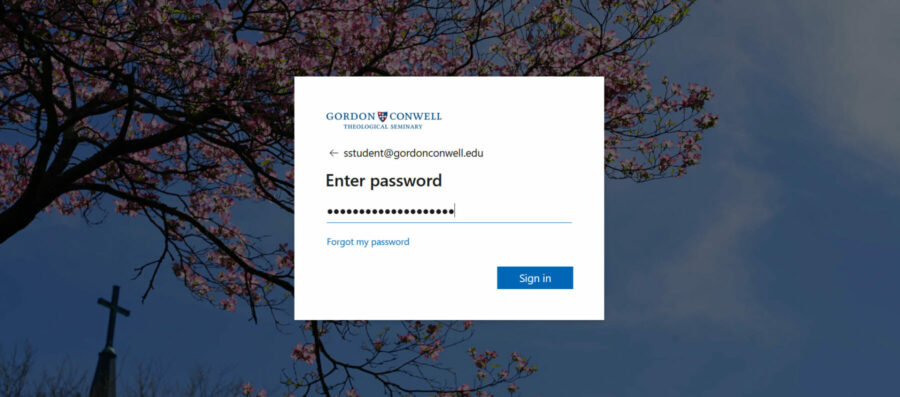
Username: Your username is your entire email address
(Example: [email protected])
Password: Your GCTS password
SONIS: Administrative Portal
SONIS is our new Student Information System (SIS). This administrative portal allows students to:
- Register for courses.
- View course schedules.
- Pay term bills.
- Complete course evaluations.
- Check final grades.
- Order transcripts.
Please note:
- SONIS has replaced CAMS as of June 2022.
- Please visit the Introducing SONIS page on the GCTS website for updates, tutorials, FAQs, and contact information for troubleshooting in SONIS.
GCTS Suggested Browser: Google Chrome
SONIS: sonis.gordonconwell.edu, sonis.gcts.edu, or gctssonis.jenzabarcloud.com

New: Log in with Microsoft (Single Sign-On)
As of February 2023, you can now log into SONIS with the same password you use for your email and Canvas! Just click the Log in with Microsoft Azure button below the usual sign-in boxes.
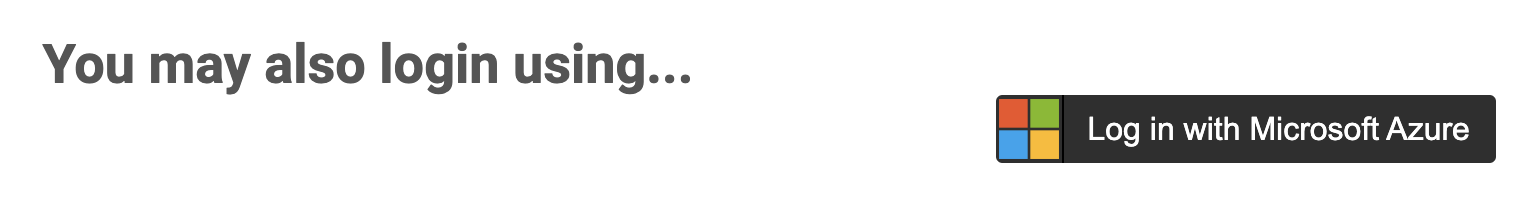
- The system should prompt you to log in with your Gordon-Conwell email credentials, just as if you were logging into Outlook Webmail.
- If you are already logged into your email in the same browser, you won’t have to log in again. It should just take you straight in!
- If you encounter any difficulties, you can still use the old SONIS login method as a backup. Please visit Introducing SONIS for more detailed instructions based on your role (student, faculty, applicant, alumni, staff, or student worker).
Username: Your username is your entire email address
(Example: [email protected])
“Log in with Microsoft” Password: The same GCTS password you set for your email account
Canvas: Learning Portal
Canvas is our Learning Management System (LMS). This interactive learning portal allows:
- Professors to set up and administer courses.
- Students to access class materials, submit assignments, and communicate with faculty and other students.
- Staff to disseminate important information to students.
Please note:
- Canvas has replaced Sakai as of Spring 2019.
- Courses in Canvas will only be visible to students if/when the professors publish them.
GCTS Suggested Browser: Google Chrome
Canvas: canvas.gordonconwell.edu, canvas.gcts.edu, or gordonconwell.instructure.com
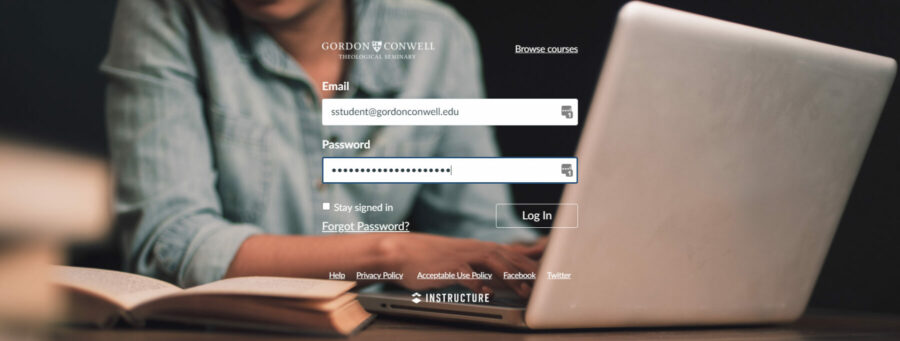
New: Microsoft Single Sign-On
As of September 2023, you can now log into Canvas via Microsoft single sign-on, which means you no longer have to separately enter your password for Canvas. When you go to any of the URLs listed above:
- The system should prompt you to log in with your Gordon-Conwell email credentials, just as if you were logging into Outlook Webmail.
- If you are already logged into your email in the same browser, you won’t have to log in again. It should just take you straight in!
Username: Your username is your entire email address
(Example: [email protected])
Password: The same GCTS password you set for your email account